Display an Alert Message Box
JavaScript ကို အသံုးျပဳျပီးေတာ့ ကၽြန္ေတာ္တုိ႕ေတြ web page ေတြမွာ alert message box ေဖာ္ျပလို႕ရပါတယ္။ alert message ဟာ အသံုးျပဳသူကို အေရးၾကီးတဲ့ အခ်က္အလက္ေတြ ေဖာ္ျပတဲ့ အေနနဲ႕ အသံုးျပဳၾကပါတယ္။ ဥပမာ။။ form ကို submit လုပ္လိုက္တဲ့ အခါမွာ data ေတြ ထည့္ထားတာမွားေနရင္ မွားေနေၾကာင္းကို alert message box နဲ႕ ေဖာ္ျပပါတယ္။ အခု ကၽြန္ေတာ္တုိ႕ေတြ page တက္တက္ျခင္းမွာ alert message box တစ္ခု တက္လာေအာင္ ဖန္တီးၾကည့္ရေအာင္။
<!DOCTYPE html>
<html>
<head>
<title>JavaScript</title>
</head>
<body onload="alert('Welcome to our new site!')">
<h2>Alert!</h2>
</body>
</html>ဒီ code ေလးဟာ body ရဲ႕ onload event မွာ ေရးထားပါတယ္။ ဒါေၾကာင့္ page load တက္လာတာနဲ႕ alert function ကို သြားေခၚပါမယ္။ alert message မွာ Welcome to our new site! လုိ႕ေရးသားထားတဲ့အတြက္ Welcome to our new site! ဆုိတဲ့ စာေလး တက္လာတာကို ေတြ႕ရပါမယ္။
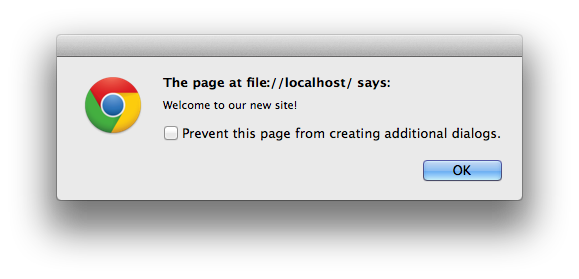
Figure 10-7