Resize a Video
Video ရဲ႕ အရြယ္အစားကို မူလ အရြယ္အစားမဟုတ္ပဲ ကၽြန္ေတာ္တုိ႕ေတြ width ႏွင့္ height attribute ကို အသံုးျပဳျပီး ေျပာင္းႏိုင္ပါတယ္။
<!DOCTYPE html>
<html>
<head>
<title>Video</title>
</head>
<body>
<h1>Big Buck Bunny</h1>
<video src="movie.ogg" controls width="400">
Your browser does not support the video tag.
</video>
</body>
</html>ပံုမွန္ video html code ေလးပါပဲ။ ကၽြန္ေတာ္တုိ႕ width ကို 400px ေပးထားတာေၾကာင့္ browser မွာ 400px အရြယ္အစားျဖစ္ေနပါလိမ့္မယ္။
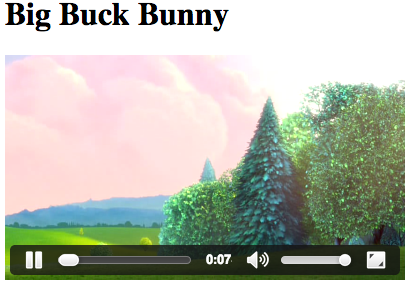
Figure 12-3
height ကေတာ့ အလိုအေလ်ာက္ width ေပၚမွာမူတည္ျပီး အရြယ္အစားကို ေျပာင္းေပးပါလိမ့္မယ္။ တကယ္လို႕ စိတ္ၾကိဳက္ အရြယ္အစား ဆုိရင္ေတာ့ height attribute ကို ထည့္ႏိုင္ပါတယ္။
<!DOCTYPE html>
<html>
<head>
<title>Video</title>
</head>
<body>
<h1>Big Buck Bunny</h1>
<video src="movie.ogg" controls width="400" height="400" style="background:black">
Your browser does not support the video tag.
</video>
</body>
</html>ဒီ code မွာဆုိရင္ video control ျမင္ရေအာင္ CSS နဲ႕ background ကို အမည္းေရာင္ထည့္ထား ပါတယ္။ width နဲ႕ height ကို 400 ေပးထားပါတယ္။
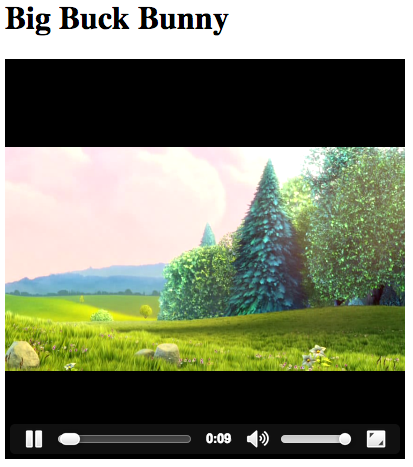
Figure 12-4