Add Check Boxes
Data ေတြကို တစ္ခု ထက္မက ေရြးခ်ယ္ဖုိ႕အတြက္ ကၽြန္ေတာ္တုိ႕ေတြ checkbox ကို အသံုးျပဳပါတယ္။ checkbox ကို အသံုးျပဳဖုိ႕ input ရဲ႕ type ကို checkbox လုိ႕ ေျပာင္းလိုက္ရင္ရပါျပီ။
<!DOCTYPE html>
<html>
<head>
<title>Simple Form</title>
</head>
<body>
<form method="post" action="./post.php">
Service:
<input type="checkbox" name="flight" value="yes"> Flight
<input type="checkbox" name="hotel" value="yes"> Hotel
<input type="checkbox" name="flight" value="yes"> Car
</form>
</html>checkbox မွာ name နဲ႕ value attribute ကို ထည့္ေပးရပါတယ္။ Form submit လုပ္တဲ့ အခါ checkbox ရဲ႕ data ဟာ value ထဲမွာ ထည့္ထားတဲ့ data ကို submit လုပ္ေပးပါလိမ့္မယ္။ Checkbox အတြက္စာကို သီးသန္႕ ေရးေပးရပါတယ္။
အထက္ပါ code ကို run ရင္ ေအာက္ကလို ျမင္ရပါမယ္။
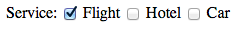
Figure 8-9
တကယ္လို႕ page တက္လာကတည္းက checkbox ကို check လုပ္ထားေစခ်င္ရင္ေတာ့ checked attribute ေလး ထည့္ေပးဖို႕လိုပါတယ္။
<input type="checkbox" name="flight" value="yes" checked>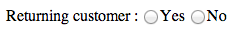
Figure 8-10