Display a Pop-Up Window
Javascript ကို အသံုးျပဳျပီးေတာ့ pop-up window ကို web page မွာ ေဖာ္ျပႏိုင္ပါတယ္။ Pop-up windows ဟာ ေနာက္ဆံုး သတင္းေတြကို ေဖာ္ျပရမွာ အသံုးျပဳႏိုင္ပါတယ္။
<!DOCTYPE html>
<html>
<head>
<title>JavaScript</title>
</head>
<body>
<a href="#" onclick="window.open('readme.html','Readme','width=350,height=180');">Read this first</a>
</body>
</html>အဲဒီ code မွာ link ကိုႏိွပ္လိုက္တာနဲ႕ pop up windows ေလး တက္လာပါလိမ့္မယ္။ href attribute ကို # လုိ႕ေရးထားတာကေတာ့ link ကို ဘာနဲ႕ မွ မခ်ိတ္ထားတာပါ။ onclick လုပ္လိုက္တဲ့ အခါမွာေတာ့ popup windows ေခၚပါတယ္။
window.open('readme.html','Readme','width=350,height=180');readme.html ကေတာ့ ကိုယ္ ဖြင့္ခ်င္တဲ့ file ပါ။ ဒုတိယ parameter ကေတာ့ windows name ပါ။ ျပီးေတာ့ တတိယ parameter မွာ width နဲ႕ height ကို ေပးထားပါတယ္။ တက္လာမယ့္ popup windows ရဲ႕ width နဲ႕ height ပါ။
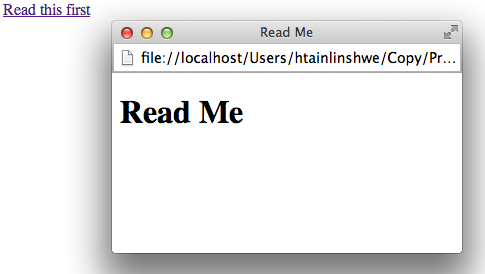
Figure 10-8
တကယ္လုိ႕ popup windows ကို screen ေပၚမွာ ေနရာ အတိအက်နဲ႕ ေပၚခ်င္ရင္ေတာ့ top နဲ႕ left ကို အသံုးျပဳႏိုင္ပါတယ္။
window.open('readme.html','Readme','width=350,height=180,left=150,top=200');အထက္ပါ code အရဆုိရင္ေတာ့ ဘယ္ဘက္ကေန အကြာ ၁၅၀ pixel နဲ႕ အေပၚကေန အကြာ ၂၀၀ pixel မွာ ေပၚပါလိမ့္မယ္။