Insert the Current Date And Time
ကၽြန္ေတာ္တုိ႕ေတြ javascript ကို အသံုးျပဳျပီးေတာ့ web page မွာ အခ်ိန္ေတြ ထည့္လုိ႕ရပါတယ္။
<!DOCTYPE html>
<html>
<head>
<title>JavaScript</title>
</head>
<body>
<h2>Current Date and Time</h2>
<time>
<script type="text/javascript">
document.write(Date());
</script>
</time>
</body>
</html>ကၽြန္ေတာ္တုိ႕ Date() ဆုိတဲ့ function ကို ေခၚထားျပီးေတာ့ ရလာတဲ့ ရလာဒ္ကို document.write နဲ႕ body မွာ ရိုက္ျပထားပါတယ္။ Page ကို refresh လုပ္လိုက္တုန္း second ပါ လိုက္ေျပာင္းသြားတာကို ေတြ႕ရပါလိမ့္မယ္။ Date() ဟာ အခု လက္ရိွ computer မွာ သတ္မွတ္ထားတဲ့ အခ်ိန္ကို ေဖာ္ျပေပးပါတယ္။
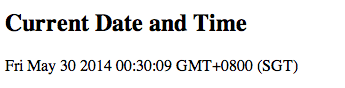 Figure 10-6
Figure 10-6