Add a Text Box
Text box ဟာ အသံုးျပဳသူကို စာတစ္ေၾကာင္းထဲရိွတဲ့ data ေတြ ထည့္သြင္းေစခ်င္တဲ့ အခါမွာ အသံုးျပဳပါတယ္။ ကၽြန္ေတာ္တို႕ အေနနဲ႕ text box ရဲ႕ size ေနာက္ျပီး အမ်ားဆံုး စာလံုး အေရအတြက္ ေတြကို ထိန္းခ်ဳပ္လုိ႕ရပါတယ္။ ပံုမွန္ အားျဖင့္ textbox က စာလံုးေရ ၂၀ သာရိွတဲ့ အရြယ္သာ ရိွပါတယ္။
<!DOCTYPE html>
<html>
<head>
<title>Simple Form</title>
</head>
<body>
<form method="post" action="./post.php">
Enter your name :
<input type="text" name="name" size=40 maxlength=50/>
</form>
</html>ဒီ code ေလးမွာ input type ရဲ႕ နာမည္ကို name လုိ႕ ေပးထားျပီးေတာ့ size ကေတာ့ text box ရဲ႕ အက်ယ္ပါ။ 40 ဆိုတာကေတာ့ စာလံုးအေရအတြက္ ၄၀ စာ က်ယ္တဲ့ text box လို႕ ဆိုလိုတာပါ။ maxlength ကေတာ့ စုစုေပါင္း လက္ခံမယ့္ စာလံုးအေရအတြက္ပါ။ အခု code မွာေတာ့ အမ်ားဆံုး အလံုး ၅၀ ပဲ ရိုက္ထည့္ခြင့္ေပးထားပါတယ္။
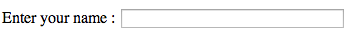
Figure 8-4.
တကယ္လို႕ text မထည့္ခ်င္ပဲ password ထည့္ခ်င္ရင္ေတာ့ type ေနရာမွာ password ထည့္ေပးဖုိ႕လိုပါတယ္။ text နဲ႕ password ကြာျခားခ်က္ကေတာ့ password ဟာ ရိုက္ထည့္ထားတဲ့ စာလံုးကို မျမင္ရပါဘူး။
<input type="password" name="password"/>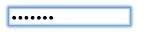 Figure 8-5.
Figure 8-5.